
About the Center
A Central Source of Information
The State Health Insurance Assistance Program (SHIP) Technical Assistance Center is funded by the Administration for Community Living (ACL), U.S. Department of Health and Human Services to provide training, technical assistance, and resources to the nation’s 54 SHIPs. The SHIP TA Center is operated by the Northeast Iowa Area Agency on Aging (NEI3A), which has held a cooperative agreement with ACL to manage the Center since 2014.
How We Help People with Medicare
The SHIP TA Center offers several resources for Medicare beneficiaries and caregivers to receive help with Medicare:
- SHIP Locator: Our online SHIP Locator directs people to their local program
- National toll-free number: 877-839-2675; callers who need local help are transferred to their SHIP
- Videos and social media: Check out our YouTube and Facebook channels for content you can share and volunteer opportunities
- Blog: Monthly posts educate the public on key Medicare topics
How the Center Supports SHIPs
The SHIP TA Center offers a range of services to support the 54 SHIP grantees. These services are provided in the password-protected area of the website and include:
- An Online Counselor Certification Tool for training and certifying new staff and volunteers
- The Medigap Plan Finder, which assists counselors with comparing Medigap supplement policies
- A Resource Library that houses thousands of trainings, publications, and tools on a wide range of Medicare-related and counseling topics, including monthly Medicare Minutes counseling tools in English and Spanish
- Support related to the SHIP data system, STARS
- Toolboxes to support program management, volunteer recruitment and retention, and data entry and reporting
- Archived webinars
For SHIPs: Accessing the Password-protected Area
To access the password-protected area of this site, SHIP staff and volunteers must:
- Have an account set up by your SHIP Administrator or Director, or
- Register online, verifying your email, and await approval from a SHIP Administrator or Director
Note: The SHIP TA Center website account is separate from the SHIP data system, STARS. To receive assistance with registering for STARS, work with your SHIP Administrator or Director.
The SHIP TA Center can help with registration and login issues.
Registration: Ensure you’ve registered and validated your email through a link sent by info@shiptacenter.org. Approval from your state leadership takes up to five working days.
Forgot Password: If you have an approved account, click the Forgot Password
link at portal.shiptacenter.org. Check your spam for the reset email from DoNotReply@shiptcenter.org. If it’s not there, contact info@shiptacenter.org or call 877-8392675 and say Center.
Passwords expire every 90 days, requiring a change upon the first login after expiration.
Browser Compatibility: We recommend using Chrome or Firefox. Clear your cache using Ctrl-Shift-Delete (Windows) or Command-Shift-Delete (Mac) for best results.
Technical Assistance: For urgent issues, contact your program administrative team for password recovery or exam rescheduling. For additional help, email info@shiptacenter.org with a screenshot. Access more troubleshooting tips on our Need More Help
webpage.
What We Do
Grantee:
Northeast Iowa Area Agency on Aging (NEI3A). NEI3A has operated the SHIP Technical Assistance Center since 2014.
Partner:
The Medicare Rights Center is NEI3A’s primary partner in the provision of direct services to SHIPs. The Medicare Rights Center has been helping people with Medicare understand their rights and benefits, navigate the Medicare system, and secure the quality health care they deserve since 1989.
Funder:
This website is supported by the Administration for Community Living (ACL), U.S. Department of Health and Human Services (HHS), as part of a financial assistance award totaling $1,500,000 with 100 percent funding by ACL/HHS. The contents are those of the author(s) and do not necessarily represent the official views of, nor an endorsement, by ACL/HHS or the U.S. Government.
Meet the SHIP TA Center Staff
Click on staff names for full bios and contact information.
Brandy Bauer, Director
 Brandy Bauer joined the Northeast Iowa Area Agency on Aging (NEI3A) in August 2024 as the Joint Center Director for the State Health Insurance Assistance Program (SHIP) Technical Assistance Center and Senior Medicare Patrol (SMP) National Resource Center. Her role is to ensure that both Centers achieve their goals and objectives in accordance with the policies of the U.S. Administration for Community Living (ACL), manage the overall grant processes, collaborate with other ACL national resource centers, and oversee the technical assistance, training and communications offered by the Centers.
Brandy Bauer joined the Northeast Iowa Area Agency on Aging (NEI3A) in August 2024 as the Joint Center Director for the State Health Insurance Assistance Program (SHIP) Technical Assistance Center and Senior Medicare Patrol (SMP) National Resource Center. Her role is to ensure that both Centers achieve their goals and objectives in accordance with the policies of the U.S. Administration for Community Living (ACL), manage the overall grant processes, collaborate with other ACL national resource centers, and oversee the technical assistance, training and communications offered by the Centers.
Before joining NEI3A, Brandy spent over a decade at the National Council on Aging, including as director of the Medicare Improvements for Patients and Providers Act (MIPPA) Resource Center. She has extensive knowledge around public benefits—including Medicare subsidies—for low-income older adults and persons living with disabilities.
Prior to working in the field of aging, Brandy held various communications roles in the health, social services, and human rights sectors in the U.S., Afghanistan, and Denmark. She has a bachelor’s degree in women’s studies from Smith College and a master’s degree in English/writing from Minnesota State University, Mankato.
Angela Bell, Communications & Technology Manager
 Angela Bell has nearly 20 years of experience in brand marketing, website design, and social media development. More recently, her professional interests have expanded to include video editing for interactive training and educating the public about the SHIP program. Angela joined the State Health Insurance Assistance Program Technical Assistance Center (SHIP TA Center) at Northeast Iowa Area Agency on Aging (NEI3A) as Communications and Technology manager in 2015.
Angela Bell has nearly 20 years of experience in brand marketing, website design, and social media development. More recently, her professional interests have expanded to include video editing for interactive training and educating the public about the SHIP program. Angela joined the State Health Insurance Assistance Program Technical Assistance Center (SHIP TA Center) at Northeast Iowa Area Agency on Aging (NEI3A) as Communications and Technology manager in 2015.
Before joining the Center, she was a hotel general manager for Choice Hotels and Marriott. During her seven-year tenure in hospitality management, she had positive outcomes in areas of profitability as well as increased guest satisfaction and employee retention. Here, she utilized social media guest capture strategy, utilizing Facebook, Twitter, and TripAdvisor feedback to improve the overall guest experience. She has also continued freelance graphic design, helping small start-ups, religious organizations, and non-profits strengthen their brand marketing, SEO, web and social media development, and promotions needs.
Her experience is enhanced by her Bachelor of Fine Arts degree in graphic design from the University of Northern Iowa and her Bachelor of Arts in Biology from Coe College.
As Communications and Technology Manager, Angela is responsible for password-protected Center news, videos, publications, and public-facing promotional material, such as the website content at shiphelp.org, Facebook, YouTube, and paid social media campaigns. She also works closely with the Senior Medicare Patrol Resource Center to collaboratively publish the quarterly Medicare Messenger newsletter. Angela enjoys the challenge of translating complicated Medicare information into easy-to-digest visual imagery and short text.
Sue Choplin, Event Manager
 Sue Choplin has twenty years of experience as a program manager, emphasizing developing and managing volunteer programs. She has served in her current role as the Event Manager at the State Health Insurance Assistance Program National Technical Assistance Center (SHIP TA Center) at Northeast Iowa Area Agency on Aging (NEI3A) since 2018.
Sue Choplin has twenty years of experience as a program manager, emphasizing developing and managing volunteer programs. She has served in her current role as the Event Manager at the State Health Insurance Assistance Program National Technical Assistance Center (SHIP TA Center) at Northeast Iowa Area Agency on Aging (NEI3A) since 2018.
Before her current role, she worked first as a Senior Medicare Patrol (SMP) regional coordinator, then shortly after became the statewide Coordinator of Volunteers and Training with the Iowa SMP (2008-2018). In these roles, she educated seniors and the public about healthcare fraud, errors, and abuse, and recruited and trained volunteers on the local and state level. Both positions included managing regional coordinators and volunteers, creating training, restructuring access to educational materials, and creating a new online volunteer management program to connect regional and state SMP staff. Sue streamlined efficiency by developing web-based training and orientation for all team members and simplified resource access. She was involved in implementing Volunteer Risk and Program Management (VRPM) policies and supporting and encouraging networking by setting up events and sharing successful practices between regional coordinators.
When Sue started working in the aging network as a regional senior meal coordinator at Northeast Iowa Area Agency on Aging (NEI3A) (then Hawkeye Valley Area Agency on Aging), she worked directly with volunteers, clients, and their families. In this role, she coordinated home-delivered meals and managed activity centers in three rural counties.
As the SHIP TA Center Event Manager, she coordinates all aspects of center events, from organizing and training to hosting events, including webcasts and virtual fairs. She supports SHIPs with their volunteer programs and outreach efforts.
Sue works collaboratively with other SHIP TA Center representatives, the Senior Medicare Patrol (SMP) Resource Center at NEI3A, and the Administration for Community Living (ACL) to help promote the SHIP program.
Schöne Rubio, Education Development Manager
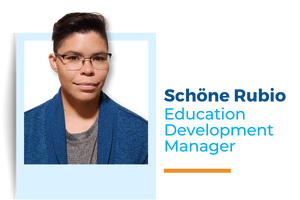 Schöne Rubio has over 13 years of experience in education and, since 2019, has focused on special populations and performance management. She now serves as Education Development Manager with the State Health Insurance Assistance Program Technical Assistance Center (SHIP TA Center) at Northeast Iowa Area Agency on Aging (NE3A).
Schöne Rubio has over 13 years of experience in education and, since 2019, has focused on special populations and performance management. She now serves as Education Development Manager with the State Health Insurance Assistance Program Technical Assistance Center (SHIP TA Center) at Northeast Iowa Area Agency on Aging (NE3A).
2009-2011, she was Assistant Director of Huntington Learning Center in Pearland, Texas. During her tenure, she was recognized for her ability to maximize staff potential and sent to advise other centers on best practices. In 2015, Schöne earned her Texas Educator Certificate in Early Childhood thru 6th Grade. At various points in her career, Schöne provided direct classroom instruction for Pre-kindergarten through 5th grade at two schools in the Houston area. In these roles, she developed innovative and dynamic lessons that improved learning outcomes for her students. In 2019 – 2023, Schöne was a Registered Behavior Technician (RBT) using the science of Applied Behavior Analysis (ABA) to help learners with autism realize meaningful changes in their lives. She led seven patient care teams in collaboration with Board Certified Behavior Analysts (BCBA). In 2020 she was promoted to Lead RBT. In this position, she supervised over 17 staff members and created and implemented an RBT training scope and sequence. This training improved staff performance, which positively affected learner outcomes. In 2022, she earned a master’s degree in special education with a concentration in Applied Behavior Analysis. As of July 2023, she acquired over 1800 experience hours toward sitting for the Board Certified Behavior Analyst exam. As a Lead RBT, she became increasingly interested in and focused on Organizational Behavior Management (OBM) within ABA. Given her staff performance and training background, OBM seemed to be a natural course. Using her experience, ongoing research in OBM, and natural aptitude for computers, Schöne transitioned into developing e-learning content for professional and personal use.
As Education Development Manager, Schöne provides a wide range of education development activities to meet the grant goals and objectives of the SHIP TA Center. She enhances the staff and volunteer education experience by creating self-paced, interactive micro-training videos and tutorials on a range of content, including training manuals and webinars.
Amy Taylor, Resource Manager
 Amy Taylor joined the SHIP TA Center in July 2023 as the Resource Manager. She is responsible for the Center’s Resource Library and helps produce written training materials, including the STARS data system manual.
Amy Taylor joined the SHIP TA Center in July 2023 as the Resource Manager. She is responsible for the Center’s Resource Library and helps produce written training materials, including the STARS data system manual.
Before joining the SHIP TA Center, she had been a SHIP Medicare counselor in Virginia since the very first Medicare Part D Open Enrollment in the Fall of 2005. In her nineteen years with her previous employer, Valley Program for Aging Services, an Area Agency on Aging (AAA) in the central Shenandoah Valley of Virginia, she had been a Case Manager, SHIP counselor, and, for the last thirteen years, the SHIP Program Manager and Volunteer Coordinator.
Amy has experience training counselors for Medicare counseling and using the STARS data system. She has written and delivered Medicare presentations to community groups and professional organizations. She has also worked with the national Volunteer Risk and Program Management policies at the local level.
Prior to working in the aging network, Amy worked for the Department of Health in Virginia. She graduated in 1988 with a Bachelor of Science degree in Living Sciences from James Madison University in Harrisonburg, Virginia.
Robin Yuchasz, Client Technical Support Manager
 Robin Yuchasz joins the SHIP TA Center as the Client Technical Support Manager. She brings over 25 years of experience in supporting individuals through the Michigan Medicare Assistance Program (MMAP) and the State Health Insurance Assistance Program (SHIP) for Michigan. Most recently, she held the position of Technical Support and Quality Assurance Director at MMAP. Robin has demonstrated her commitment throughout her career by serving in various roles, including certified counselor, end-stage renal dialysis (ESRD) insurance specialist, and training manager.
Robin Yuchasz joins the SHIP TA Center as the Client Technical Support Manager. She brings over 25 years of experience in supporting individuals through the Michigan Medicare Assistance Program (MMAP) and the State Health Insurance Assistance Program (SHIP) for Michigan. Most recently, she held the position of Technical Support and Quality Assurance Director at MMAP. Robin has demonstrated her commitment throughout her career by serving in various roles, including certified counselor, end-stage renal dialysis (ESRD) insurance specialist, and training manager.
Before her tenure at MMAP, Robin excelled as an insurance specialist at the Great Lakes Renal Network Dialysis Units within Mid-Michigan Health. She holds a Bachelor of Business degree from Davenport University in Lansing, Michigan, with a concentration in medical administration and finance.
